根据国外论坛xpenology.com的帖子说明:并非所有的9代cpu和10代cpu,用物理机安装群晖DS918+都可以启用硬件解码,主要表现在:用root登录到群晖的SSH下,敲命令ls /dev/dri 没有显示“card0 renderD128”字样,哪怕是重新打了核显补丁也没用,意味着用video等套件看影片无法使用GPU进行硬件解码。受到影响的CPU型号主要有:
1、i5-9400
2、i5-9600k
3、i7-9700t
4、i7-9700
5、i5-10500
6、i3-10300
简单的说是因为这些带有核显的CPU,dev ID不支持群晖的硬件解码。至于你的CPU的dev ID可以去网上(Intel官网或者各大IT网站)查,比如:i7-9700的参数(http://detail.zol.com.cn/1270/1269848/param.shtml),我们可以清楚的看到显卡参数设备ID写的是0x3E98。
而i3 9100这个CPU我们网上查到的参数(http://detail.zol.com.cn/1270/1269896/param.shtml)是写0x3E91,在下面的支持列表中。因此用i3 9100可以顺利的支持硬件解码,用i7 9700就不行。
支持硬件解码的dev ID型号有(电子文件说明:https://01.org/sites/default/files/documentation/intel-gfx-prm-osrc-cfl-vol01-configurations.pdf):
0042
0046
0102
0106
010A
0112
0116
0122
0126
0152
0155
0156
0157
015A
0162
0166
016A
016A
0402
0406
040A
040B
040E
0412
0416
041A
041B
041E
0422
0426
042A
042B
042E
0A02
0A06
0A0A
0A0B
0A0E
0A12
0A16
0A1A
0A1B
0A1E
0A22
0A26
0A2A
0A2B
0A2E
0A84
0C02
0C06
0C0A
0C0B
0C0E
0C12
0C16
0C1A
0C1B
0C1E
0C22
0C26
0C2A
0C2B
0C2E
0D02
0D06
0D0A
0D0B
0D0E
0D12
0D16
0D1A
0D1B
0D1E
0D22
0D26
0D2A
0D2B
0D2E
0F30
0F31
0F32
0F33
1602
1606
160A
160B
160D
160E
1612
1616
161A
161B
161D
161E
1622
1626
162A
162B
162D
162E
1632
1636
163A
163B
163D
163E
1902
1906
190A
190B
190E
1912
1916
191A
191B
191D
191E
1921
1923
1926
1927
192A
192B
192D
1932
193A
193B
193D
1A84
1A85
22B0
22B1
22B2
22B3
2562
2572
2582
258A
2592
2772
27A2
27AE
2972
2982
2992
29A2
29B2
29C2
29D2
2A02
2A12
2A42
2E02
2E12
2E22
2E32
2E42
2E92
3184
3185
3577
3582
358E
3E90
3E91
3E92
3E93
3E94
3E96
3E99
3E9A
3E9B
3EA0
3EA1
3EA2
3EA3
3EA4
3EA5
3EA6
3EA7
3EA8
3EA9
5902
5906
5908
590A
590B
590E
5912
5913
5915
5916
5917
591A
591B
591D
591E
5921
5923
5926
5927
593B
5A41
5A42
5A49
5A4A
5A51
5A52
5A59
5A5A
5A71
5A79
5A84
5A85
8990
A001
A011
DS918的核显硬解补丁,适用于较新的桌面型cpu安装的DS918-6.2.3/6.2.3up2/6.2.3up3(注意: DS918的系统版本不能低于6.2.3!)
1、dev id为3E98的(例如:i5-9400,i5-9600k,i7-9700t,i7-9700),(点我下载 3E98 补丁)
2、dev id为9BC5的(例如:i5 10600K),(点我下载 9BC5 补丁)
3、dev id为9BC8的(例如:i5-10500,i3-10300),(点我下载 9BC8 补丁)
使用方法:
1、根据你使用的核显ID,把上面的硬解补丁文件下载到电脑解压出来,会看到到三个文件夹:DS918-6.23、DS918-6.23up2、DS918-6.23up3;
2、需要根据群晖DSM版本对号入座进入对应的文件夹,复制 i915.ko 文件到群晖的 /usr/lib/modules 下覆盖原文件(建议先备份再覆盖);
3、重启群晖生效;
4、首先你的群晖系统核显要显示正常(即用root登录SSH下敲命令 ls /dev/dri 可以看到 card0 renderD128 字样),如果核显都不显,硬解更别想了(有些U直接刷完引导就能显示,有些U需要打扩展驱动包才显示,有些U需要打扩展驱动包+硬解补丁才显示,请自行测试)。
(2021年8月15日更新)特别说明:
1、经博主亲测以及网友测试后反馈:10代的U目前已有10100、10300、10400、10500、10600T、10900T打完补丁可以正常硬解,上述CPU的核显ID均为9BC8。
2、很多人折腾了很久依然弄不出来,是因为第一步就做错了(错在:先把驱动包写入引导盘然后去安装系统)。
3、正确的姿势是:
(1)用原版引导文件做好引导盘(先不要打入任何补丁),启动后按照正常的安装流程安装好DS918的系统(如果是虚拟机安装的,需要直通核显给群晖虚拟机);
(2)如果系统版本不是6.23up3版本的,手动上传升级包把系统升级到6.23up3,重启群晖(如果系统版本是6.23up3版本的,此步骤可跳过);
(3)把DS918的0.13.3扩展驱动压缩包解压出来,得到 extra.lzma 和 extra2.lzma 两个文件,将两个文件放到引导盘的第二个分区中(操作教程可参考《关于J3455物理机安装黑群晖DS918+没有硬解的破解方法》) ;
(4)把10代CPU核显6.23up3版本的硬解补丁压缩包解压出来,进入解压出来的文件夹里面的6.23up3文件,把 i915.ko 这个文件复制到群晖的 /usr/lib/modules 下;
(5)重启群晖;
(6)完美开启硬解(如下图)。
DS918-6.23版本核显补丁:下载地址
DS918-7.0和7.01版本核显补丁:下载地址
2022年11月4日更新:
一、关于群晖NAS核显补丁简单总结:
1、intel 酷睿4代到8代全系列、酷睿9代的i3/i5/i7系列,或者同级别的赛扬、奔腾,不需要打核显补丁,默认DS918系统原生就支持硬解,7代及7代以上能硬解4K,7代以下硬解最高1080P;
2、intel 酷睿9代i9系列、酷睿10代全系列,或者同级别的赛扬、奔腾,需要打入核显驱动补丁,DS918系统才能支持硬解;
3、intel 酷睿11代全系列、酷睿12代全系列,或者同级别的赛扬、奔腾,由于群晖系统内核版本原因(群晖系统DSM7.01-422818版本内核目前才是4.4.180)暂时不可以硬解,Linux内核版本在5.10版本或者以上版本的(如OpenWrt 5.10、Ubuntu18、Debian7、UNRAID、PVE7等)才支持硬解,可以参考《用零刻SEi10 1035G7迷你电脑主机玩ESXI+群晖NAS+Ubuntu开启核显硬解的教程》开启硬解;
4、DS918-6.23、DS918-6.23up2、DS918-6.23up3都有独立的核显补丁文件,不同的DSM系统版本之间核显补丁文件是不通用的;
5、DS918-7.0和DS918-7.01版本的核显补丁文件,只能在DS918-7.0和DS918-7.01版本使用,用到DS918-7.1.0版本以上有可能不正常;
6、需要DS918-7.1.0版本以上的核显补丁,去学习【给9代10代CPU安装的群晖系统打上核显补丁开启硬解】教程自己改吧!
二、群晖DSM7.X版本核显补丁使用方法:
1、根据自己机器的核显ID,选择下载对应的补丁文件,改名为 i915.ko;
2、用root登录到群晖的SSH下,复制补丁到 /usr/lib/modules 路径下粘贴,替换原文件;
3、重启群晖生效;
三、测试能否硬解的命令:
cat /sys/kernel/debug/dri/0/i915_frequency_info然后看一下HW control enabled的后面是写yes还是no,yes表示可以硬解。
HW control enabled的后面是写no则表示暂时不可以硬解,只能等以后有解决方法出来了。
2023年2月25日更新:
关于11代CPU黑群晖开启核显硬解的问题,请阅读《关于黑群晖使用11代CPU开启核显硬解那些事》。
国外论坛地址:
https://xpenology.com/forum/topic/28321-driver-extension-jun-103b104b-for-dsm623-for-918-3615xs-3617xs/
https://xpenology.com/forum/topic/45795-redpill-the-new-loader-for-624-discussion/page/128/


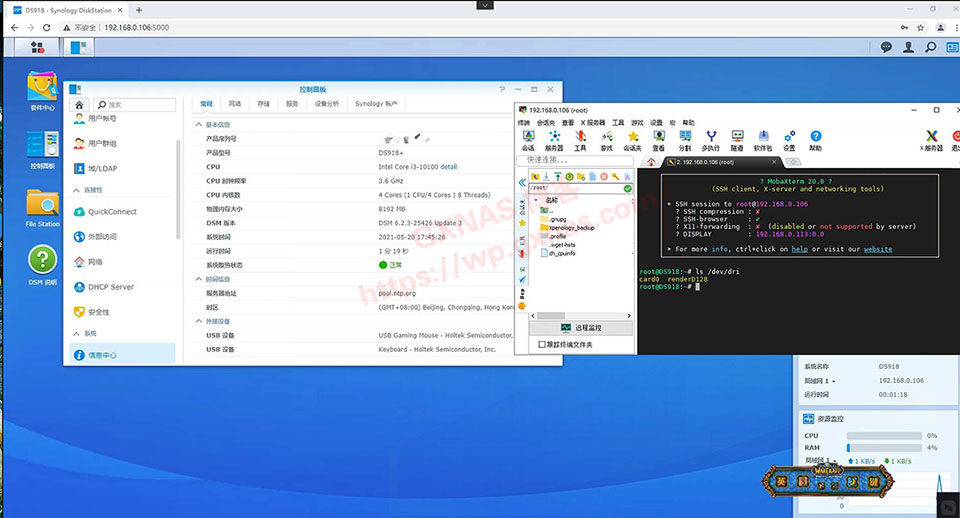

 Google Chrome
Google Chrome  Windows 10
Windows 10
 iPhone iOS 14.8
iPhone iOS 14.8
 Safari
Safari  Mac OS X 10.15.7
Mac OS X 10.15.7
 Android 11
Android 11