之前OpenWrt系统passwall(帕斯沃)插件里面有个“自动切换”的功能,就是系统检测当前选择的节点如果有故障,会自动切换到备选的节点,以保持网络畅通。然而在Openwrt最新的版本中,passwall的作者不知何故把这个功能给砍掉了,其实这个功能挺好用的,有不少小伙伴私下问我新版本没有了这个功能?于是博主趁着周末研究了一下,发现“自动切换”的功能在原来的菜单上没有了,但是在别处是可以设置的,一起来设置一下吧。
1、进入passwall菜单,找到“Socks设置”,把“Socks主开关”打勾,根据自己实际情况选择“Socks节点”,并设置“Socks监听端口”(这个端口号要记住,等下要用到)和“HTTP监听端口”,设置完成后点“保存&应用”;
4、在备用节点的列表中,根据自己实际情况,选择备用节点,在“恢复切换”处打勾,设置完成点“保存&应用”;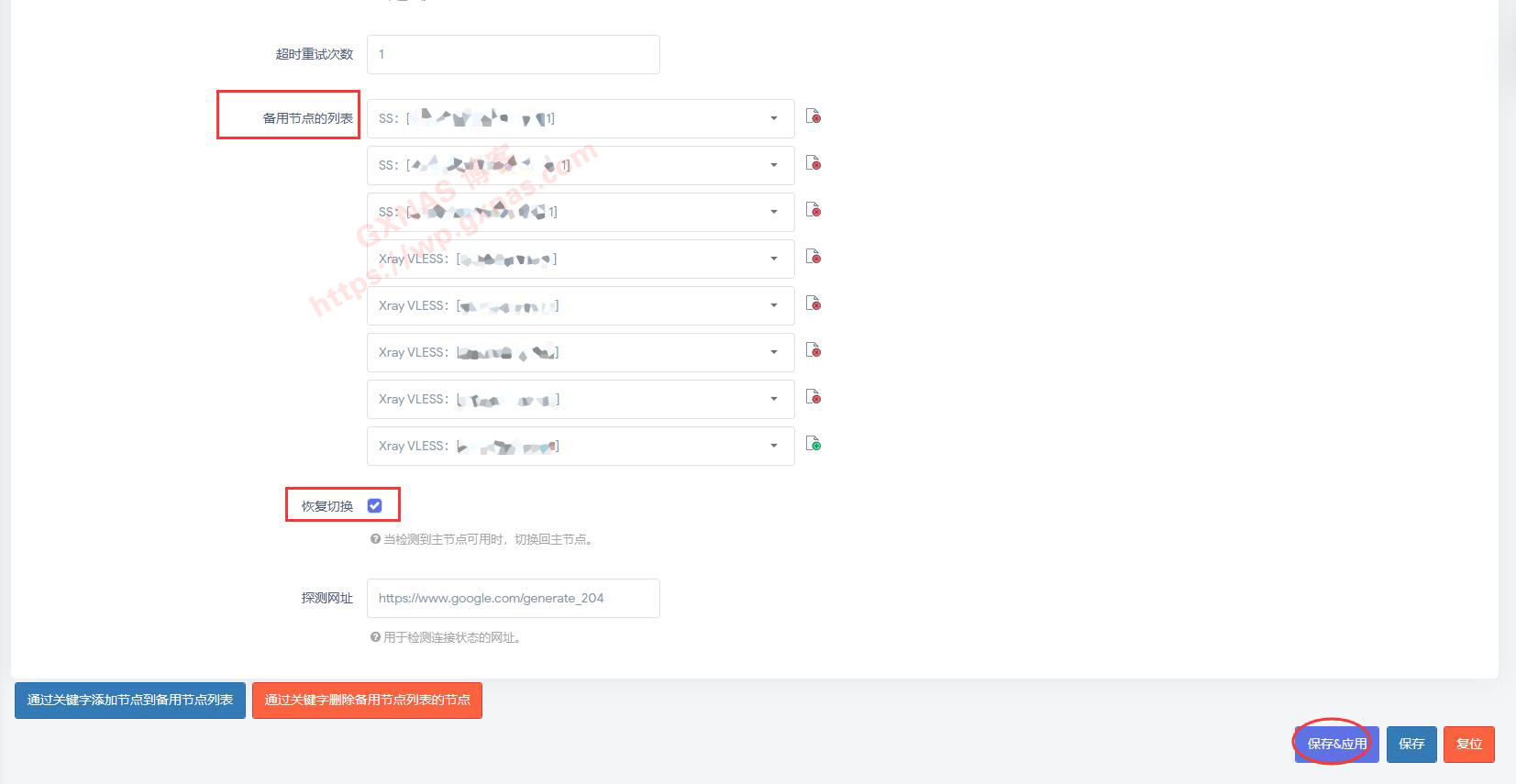
6、节点名称自己写一下(我写的是:自动切换),类型为“Socks”,地址写“127.0.0.1”,端口写第1个步骤设置的“Socks监听端口”,点“保存&应用”;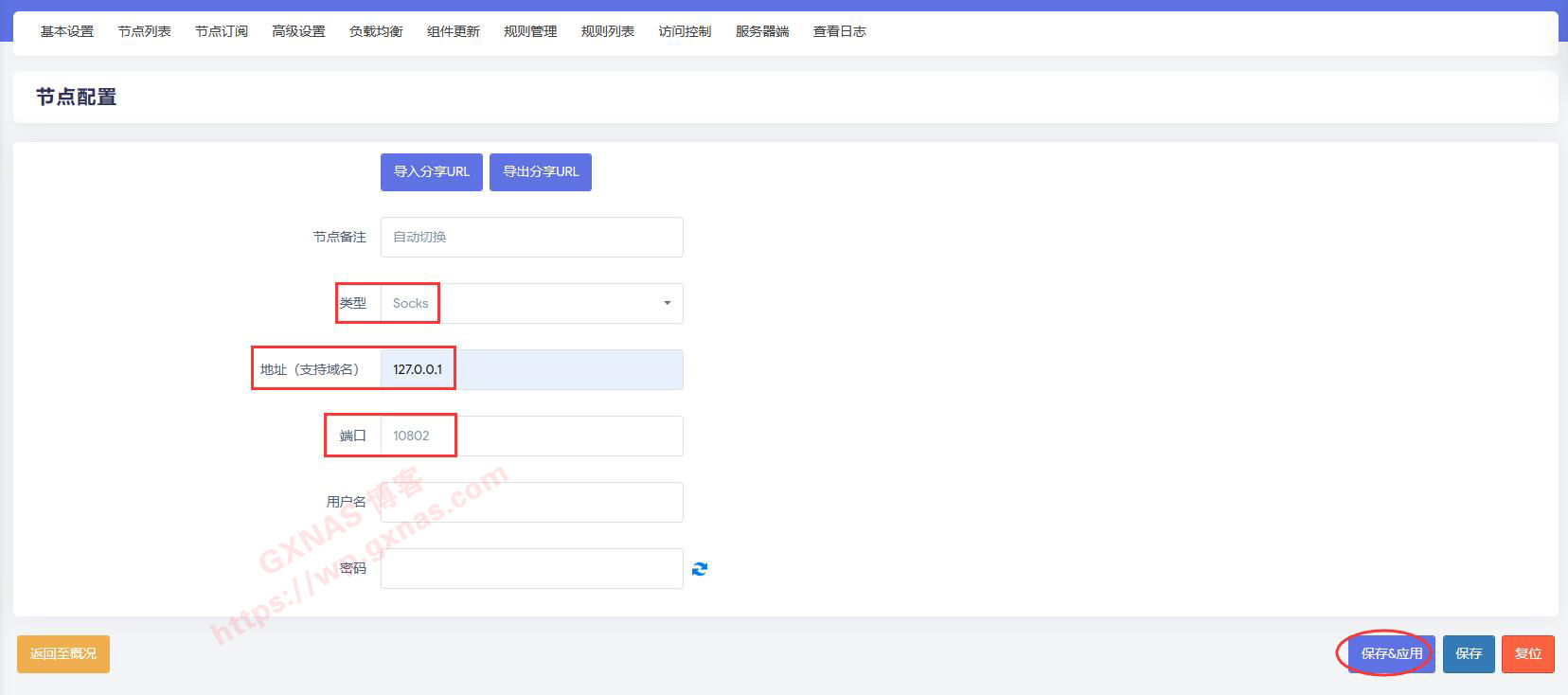
7、在passwall主界面,在“TCP节点”处改成上一个步骤我们自己添加的节点名称,点“保存&应用”;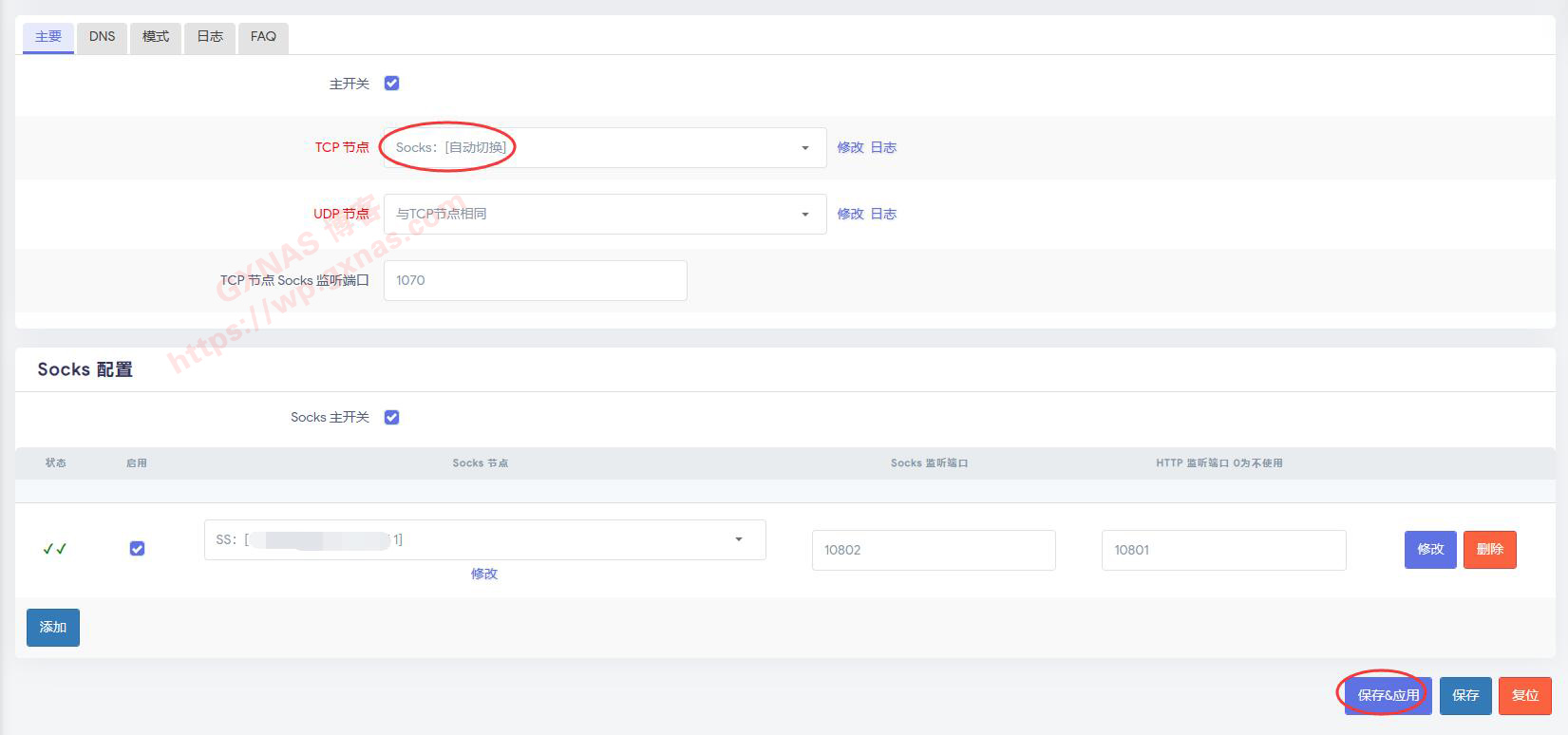
9、如果将来需要改变主用节点的话,只需要在“Socks配置”那里把“Socks节点”选择好,点“保存&应用”就可以了。

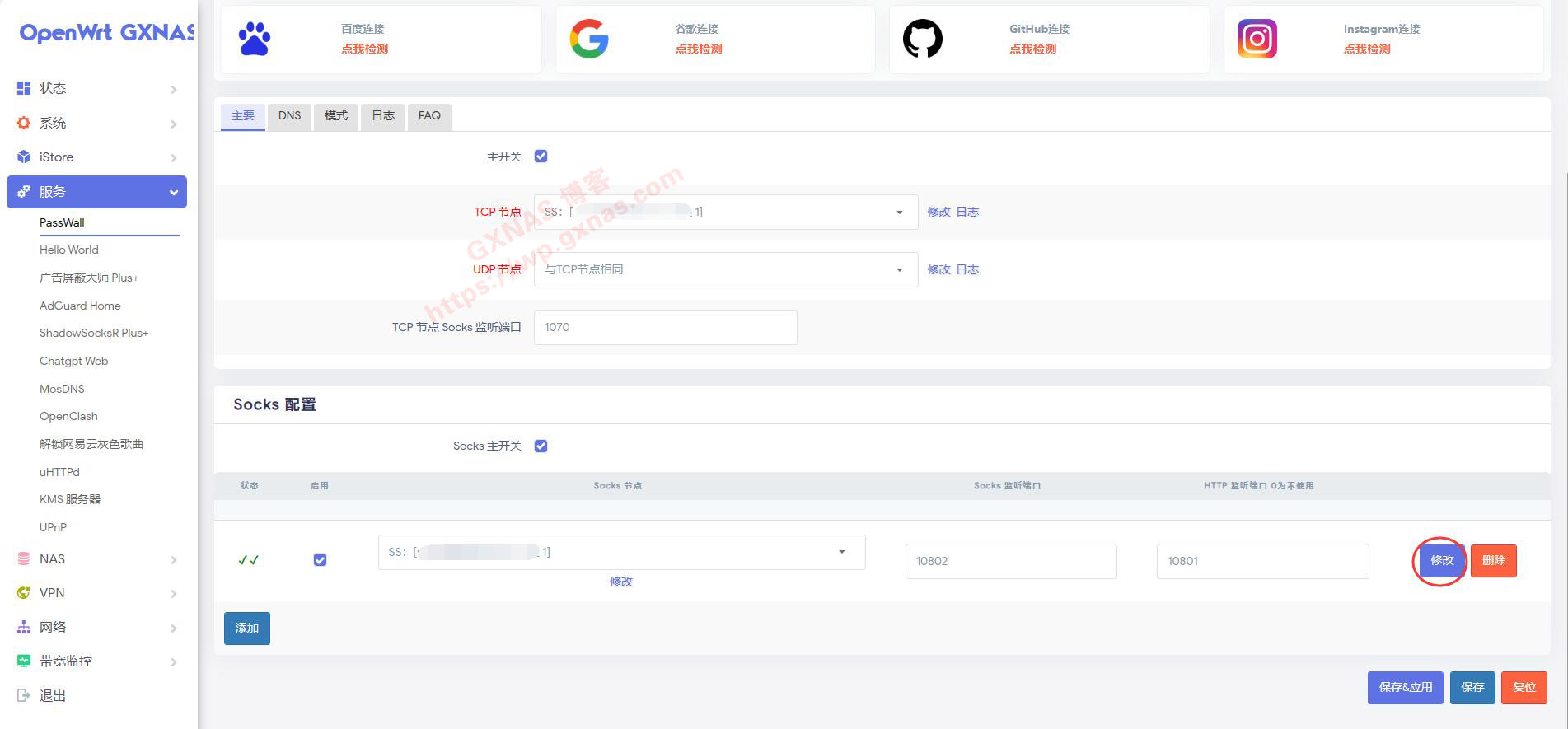


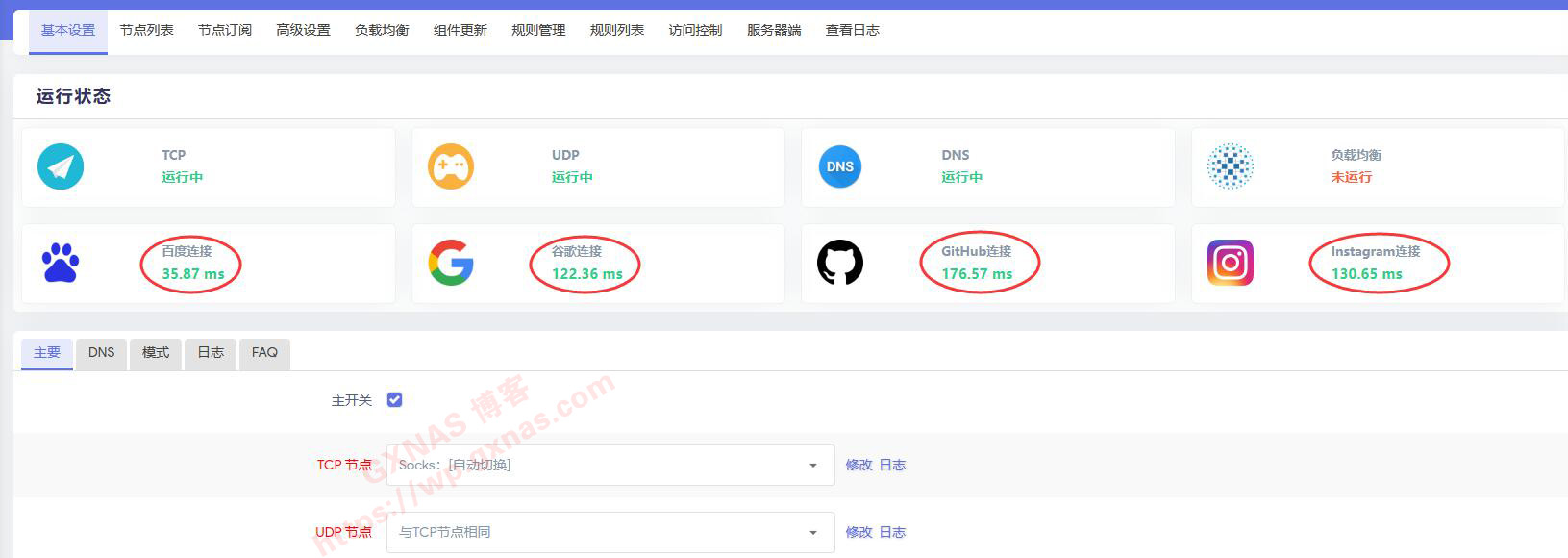

文章评论
我就是按照你这样设置的,怎么用gfw列表,OPENWRT里面测试可以访问google,但是电脑却不能访问goolge,而且怎么弄都无法访问雅虎和openai,一访问,就说是中国地址,无法访问
另外大佬怎么不用PASSWALL2阿?两个好像差不多,也能够设置代理阿
@老鱼儿 我这边使用上没有问题哦,电脑和手机都可以正常访问谷歌、油管、ChatGPT这些,你可以尝试把不能访问的域名放到代理列表看看行不行。passwall2我看了功能被精简了,用不习惯,用习惯了passwall还是继续用passwall吧,passwall功能很强大,连openclash的分流功能也有,还有啥passwall不行的。
@博主 谷歌 油管可以访问,雅虎财经和openai访问就说你是大陆的,不让访问,说:2021 年 11 月 1 日起,用户将无法从中国大陆使用 Yahoo 的产品与服务。我把雅虎财经和openai放到代理列表也不行
@老鱼儿 你的分流设置有问题,我这边是正常的哦。
Sat Jul 6 21:28:36 2024 daemon.err odhcp6c[8187]: Failed to send SOLICIT message to ff02::1:2 (Permission denied)
Sat Jul 6 21:30:34 2024 daemon.err odhcp6c[8187]: Failed to send SOLICIT message to ff02::1:2 (Permission denied)
Sat Jul 6 21:32:32 2024 daemon.err odhcp6c[8187]: Failed to send SOLICIT message to ff02::1:2 (Permission denied)
Sat Jul 6 21:34:34 2024 daemon.err odhcp6c[8187]: Failed to send SOLICIT message to ff02::1:2 (Permission denied)
Sat Jul 6 21:36:42 2024 daemon.err odhcp6c[8187]: Failed to send SOLICIT message to ff02::1:2 (Permission denied)
系统日志一直出现这个该如何解决
@史蒂夫 Permission denied的意思是权限不足,我不知道你做了什么,你自己排查看看吧。
博主,借楼问一下,我昨天刷了你发的3月份全功能openwrt固件后,所有的节点都是tcp测试没问题,但是都没办法ping通,是哪里设置有问题吗,求解答
@空忆 信息量太少,没法判断。我这边是正常的。
博主,我使用你的24.2.6的固件,该防火墙该如何设置才可以使我通过远程桌面进入我的openwrt和个人电脑,,dns解析出来了,然后被防火墙挡住了访问
@史蒂夫 你需要有公网IP,然后设置DDNS和端口映射,远程访问才能用起来。
大佬,请问能否在发布的固件中加入taiscale呀?我在istore商店中安装的会报错 :lei:
@落笔成酌 目前没有找到taiscale的openwrt源代码,所以加不了。
借个地方请教个问题,我用v2v转换gxnas网盘的全功能openwrt镜像报错,但是转istoreos的镜像就正常的,贴个日志请教下什么问题
2023-12-07T21:39:02.549+08:00| vthread-4| I125: Log for VMware Virtual Disk Development Kit pid=14212 version=6.5.4 build=build-13861102 option=Release
2023-12-07T21:39:02.549+08:00| vthread-4| I125: The process is 64-bit.
2023-12-07T21:39:02.549+08:00| vthread-4| I125: Host codepage=windows-936 encoding=GBK
2023-12-07T21:39:02.549+08:00| vthread-4| I125: Host is Windows 8 Pro, 64-bit (Build 9200)
2023-12-07T21:39:02.549+08:00| vthread-4| I125: FILE: FileDeletionRetry: Non-retriable error encountered (C:\Users\chinf\AppData\Local\Temp\vmware-chinf\vixDiskLib-14212-2.log): The system cannot find the file specified (2)
2023-12-07T21:39:02.551+08:00| vthread-4| I125: OBJLIB-LIB: Objlib initialized.
2023-12-07T21:39:02.551+08:00| vthread-4| I125: VixDiskLib: Attempting to locate advanced transport module in "lib".
2023-12-07T21:39:02.552+08:00| vthread-4| I125: VixDiskLib: Could not load default plugins from lib\bin\disklibplugin.dll: Cannot open library: The specified module could not be found.
2023-12-07T21:39:02.552+08:00| vthread-4| I125: VixDiskLib: Advanced transport module not loaded.
2023-12-07T21:39:02.552+08:00| vthread-4| I125: VixDiskLib: Using transport modes from DiskLib: file:nbdssl:nbd.
2023-12-07T21:39:02.552+08:00| vthread-4| I125: VMware VixDiskLib (6.5) Release build-13861102
2023-12-07T21:39:02.552+08:00| vthread-4| I125: FILE: FileCreateDirectoryRetry: Non-retriable error encountered (C:\ProgramData\VMware): Cannot create a file when that file already exists (183)
2023-12-07T21:39:02.552+08:00| vthread-4| I125: FILE: FileCreateDirectoryRetry: Non-retriable error encountered (C:\ProgramData\VMware\VMware Virtual Disk Development Kit): Cannot create a file when that file already exists (183)
2023-12-07T21:39:02.553+08:00| vthread-4| I125: DictionaryLoad: Cannot open file "C:\ProgramData\VMware\VMware Virtual Disk Development Kit\config.ini": The system cannot find the file specified.
2023-12-07T21:39:02.553+08:00| vthread-4| I125: [msg.dictionary.load.openFailed] Cannot open file "C:\ProgramData\VMware\VMware Virtual Disk Development Kit\config.ini": The system cannot find the file specified.
2023-12-07T21:39:02.553+08:00| vthread-4| I125: PREF Optional preferences file not found at C:\ProgramData\VMware\VMware Virtual Disk Development Kit\config.ini. Using default values.
2023-12-07T21:39:02.553+08:00| vthread-4| I125: FILE: FileCreateDirectoryRetry: Non-retriable error encountered (C:\ProgramData\VMware): Cannot create a file when that file already exists (183)
2023-12-07T21:39:02.553+08:00| vthread-4| I125: FILE: FileCreateDirectoryRetry: Non-retriable error encountered (C:\ProgramData\VMware\VMware Virtual Disk Development Kit): Cannot create a file when that file already exists (183)
2023-12-07T21:39:02.553+08:00| vthread-4| I125: FILE: FileCreateDirectoryRetry: Non-retriable error encountered (C:\ProgramData\VMware): Cannot create a file when that file already exists (183)
2023-12-07T21:39:02.553+08:00| vthread-4| I125: FILE: FileCreateDirectoryRetry: Non-retriable error encountered (C:\ProgramData\VMware\VMware Virtual Disk Development Kit): Cannot create a file when that file already exists (183)
2023-12-07T21:39:02.554+08:00| vthread-4| I125: DictionaryLoad: Cannot open file "C:\ProgramData\VMware\VMware Virtual Disk Development Kit\settings.ini": The system cannot find the file specified.
2023-12-07T21:39:02.554+08:00| vthread-4| I125: [msg.dictionary.load.openFailed] Cannot open file "C:\ProgramData\VMware\VMware Virtual Disk Development Kit\settings.ini": The system cannot find the file specified.
2023-12-07T21:39:02.554+08:00| vthread-4| I125: PREF Optional preferences file not found at C:\ProgramData\VMware\VMware Virtual Disk Development Kit\settings.ini. Using default values.
2023-12-07T21:39:02.554+08:00| vthread-4| I125: DictionaryLoad: Cannot open file "C:\ProgramData\VMware\VMware Virtual Disk Development Kit\config.ini": The system cannot find the file specified.
2023-12-07T21:39:02.554+08:00| vthread-4| I125: [msg.dictionary.load.openFailed] Cannot open file "C:\ProgramData\VMware\VMware Virtual Disk Development Kit\config.ini": The system cannot find the file specified.
2023-12-07T21:39:02.554+08:00| vthread-4| I125: PREF Optional preferences file not found at C:\ProgramData\VMware\VMware Virtual Disk Development Kit\config.ini. Using default values.
2023-12-07T21:39:02.554+08:00| vthread-4| I125: DictionaryLoad: Cannot open file "C:\Users\chinf\AppData\Roaming\VMware\config.ini": The system cannot find the file specified.
2023-12-07T21:39:02.554+08:00| vthread-4| I125: [msg.dictionary.load.openFailed] Cannot open file "C:\Users\chinf\AppData\Roaming\VMware\config.ini": The system cannot find the file specified.
2023-12-07T21:39:02.554+08:00| vthread-4| I125: PREF Optional preferences file not found at C:\Users\chinf\AppData\Roaming\VMware\config.ini. Using default values.
2023-12-07T21:39:02.554+08:00| vthread-4| I125: UUID: SMBIOS UUID is reported as '60 24 f3 3a eb d7 dd 11-83 8b 9c 5c 8e 84 85 0b'.
2023-12-07T21:39:02.554+08:00| vthread-4| I125: FILE: FileLockDynaLink: Further process validation tools are: available
2023-12-07T21:39:02.557+08:00| vthread-4| I125: DictionaryLoad: Cannot open file "C:\Users\chinf\AppData\Roaming\VMware\preferences.ini": The system cannot find the file specified.
2023-12-07T21:39:02.557+08:00| vthread-4| I125: [msg.dictionary.load.openFailed] Cannot open file "C:\Users\chinf\AppData\Roaming\VMware\preferences.ini": The system cannot find the file specified.
2023-12-07T21:39:02.557+08:00| vthread-4| I125: PREF Optional preferences file not found at C:\Users\chinf\AppData\Roaming\VMware\preferences.ini. Using default values.
2023-12-07T21:39:02.563+08:00| vthread-4| I125: lib/ssl: OpenSSL using FIPS_drbg for RAND
2023-12-07T21:39:02.563+08:00| vthread-4| I125: lib/ssl: protocol list tls1.2
2023-12-07T21:39:02.563+08:00| vthread-4| I125: lib/ssl: protocol list tls1.2 (openssl flags 0x17000000)
2023-12-07T21:39:02.563+08:00| vthread-4| I125: lib/ssl: cipher list !aNULL:kECDH+AESGCM:ECDH+AESGCM:RSA+AESGCM:kECDH+AES:ECDH+AES:RSA+AES
2023-12-07T21:39:02.563+08:00| vthread-4| I125: FILE: FileCreateDirectoryRetry: Non-retriable error encountered (C:\ProgramData\VMware): Cannot create a file when that file already exists (183)
2023-12-07T21:39:02.563+08:00| vthread-4| I125: FILE: FileCreateDirectoryRetry: Non-retriable error encountered (C:\ProgramData\VMware): Cannot create a file when that file already exists (183)
2023-12-07T21:39:02.564+08:00| vthread-4| I125: FILE: FileCreateDirectoryRetry: Non-retriable error encountered (C:\ProgramData\VMware): Cannot create a file when that file already exists (183)
2023-12-07T21:39:02.564+08:00| vthread-4| I125: FILE: FileCreateDirectoryRetry: Non-retriable error encountered (C:\ProgramData\VMware): Cannot create a file when that file already exists (183)
2023-12-07T21:39:02.564+08:00| vthread-4| I125: FILE: FileCreateDirectoryRetry: Non-retriable error encountered (C:\ProgramData\VMware): Cannot create a file when that file already exists (183)
2023-12-07T21:39:02.569+08:00| vthread-4| I125: 2023-12-07T21:39:02.569+08:00 PREF early PreferenceGet(poll.forceSelect), using default
2023-12-07T21:39:02.569+08:00| vthread-4| I125: 2023-12-07T21:39:02.569+08:00 POLL Using the WSAPoll API Implementation for PollDefault
2023-12-07T21:39:02.587+08:00| vthread-4| I125: 2023-12-07T21:39:02.587+08:00 VixDiskLibVim: VixDiskLibVim_Init: Initialization is completed.
2023-12-07T21:39:02.588+08:00| vthread-4| I125: VixDiskLib: VixDiskLib_Connect: Establish connection.
2023-12-07T21:39:02.588+08:00| vthread-4| I125: VixDiskLib: VixDiskLib_Create: Create a disk.
2023-12-07T21:39:02.588+08:00| vthread-4| I125: DISKLIB-LIB_CREATE : CREATE: "C:\Users\chinf\Desktop\h燒H-20231203-openwrt-x64-R23.11.11-efi.vmdk" -- vmfs capacity=2032191 (992.3 MB) adapter=ide info=cowGran=0 allocType=1 objType= policy=''
2023-12-07T21:39:02.588+08:00| vthread-4| I125: DISKLIB-LIB_CREATE : CreateObjExtParams: Object backing type 0 is invalid. Figuring out the most suitable backing type...
2023-12-07T21:39:02.588+08:00| vthread-4| I125: PANIC: NOT_IMPLEMENTED d:/build/ob/bora-13861102/bora/lib/unicode/unicodeSimpleBase.c:741
@cephues 路径和文件名不能有中文,你把文件名改成openwrt.img,然后再转换。
@博主 :zhenbang: 确实,学习了,感谢
有一个问题,Socks设置里面不能选择xray分流节点,我还要分流OpenAI,有点尴尬 :heixian:
@xxxgxnas 因为本身分流和自动切换就是有冲突的,所以你要使用自动切换,那么需要访问chatgpt的时候,就手动切换到美国的节点吧。
@博主 如果socks里面我选择XRAY分流总节点呢 这样会不会自动分流?
@yishion819 你自己可以试啊
借个地方请教一下,我用了博主你2023年1月份的一个OP X64的固件来做软路由,现在想更新到你发布的最新的,有没有什么便捷的操作可以直接升级不会影响现有的设置?实在不想删了重做 :mianqiang:
@izomo 把我网盘里面的固件下载到电脑(不用解压),然后在OP左边菜单,系统-备份/升级,刷写新的固件,上传固件,保留配置打勾,刷写固件,然后耐心等待就好了,升级过程会启动两次,等第二次启动完成后就可以进去了。
有免费节点么,不常用,偶尔看卡gmail用用
@迷渊 网上有,自己找
我的passwall只有“中国列表以外”这个模式可以用,而我更想用的“gfw列表”和“仅使用直连/代理列表”这两个模式不起作用。上网看很多人都是这样,也不知道是怎么回事。
@亦可赛艇 我不知道你用的是哪里下载的固件,我自己编译的固件是有gfw列表的,我自己就在用gfw列表这个模式,一切正常。
@博主 在恩山下载的,我不知道您也分享有,等我回家了下载您的包试试