一、实现以下功能
1、在PVE首页增加cpu相关信息显示,包括:每个核心的频率、每个核心的温度、实时功耗、最大频率、最小频率等;
2、在PVE首页增加硬盘相关信息显示,包括:硬盘型号、容量、温度、健康指数、通电小时、通电次数、读写量、SMART是否正常;
3、理论上可以适配PVE任意版本;
二、使用方法
1、复制下面的安装依赖命令脚本,到PVE的Shell状态下运行,等到最后的一行的显示为 “成功!” 就表示本条命令安装成功。
apt update ; apt install linux-cpupower && modprobe msr && echo msr > /etc/modules-load.d/turbostat-msr.conf && chmod +s /usr/sbin/turbostat && echo 成功!
2、如果你的PVE之前使用过同类或者其他类似的修改PVE页面的脚本,先用下面命令恢复到官方默认设置(如果PVE没有做过修改的,本步骤不需要操作):
apt update
apt install pve-manager proxmox-widget-toolkit --reinstall
rm -f /usr/share/perl5/PVE/API2/Nodes.pm*bak
rm -f /usr/share/pve-manager/js/pvemanagerlib.js*bak
rm -f /usr/share/javascript/proxmox-widget-toolkit/proxmoxlib.js*bak
3、复制下面的一键安装命令脚本,到PVE的Shell状态下运行:
(curl -Lf -o /tmp/temp.sh https://raw.githubusercontent.com/a904055262/PVE-manager-status/main/showtempcpufreq.sh || curl -Lf -o /tmp/temp.sh https://ghproxy.com/https://raw.githubusercontent.com/a904055262/PVE-manager-status/main/showtempcpufreq.sh) && chmod +x /tmp/temp.sh && /tmp/temp.sh remod
三、效果展示
四、脚本作者开源仓库地址:
https://github.com/a904055262/PVE-manager-status
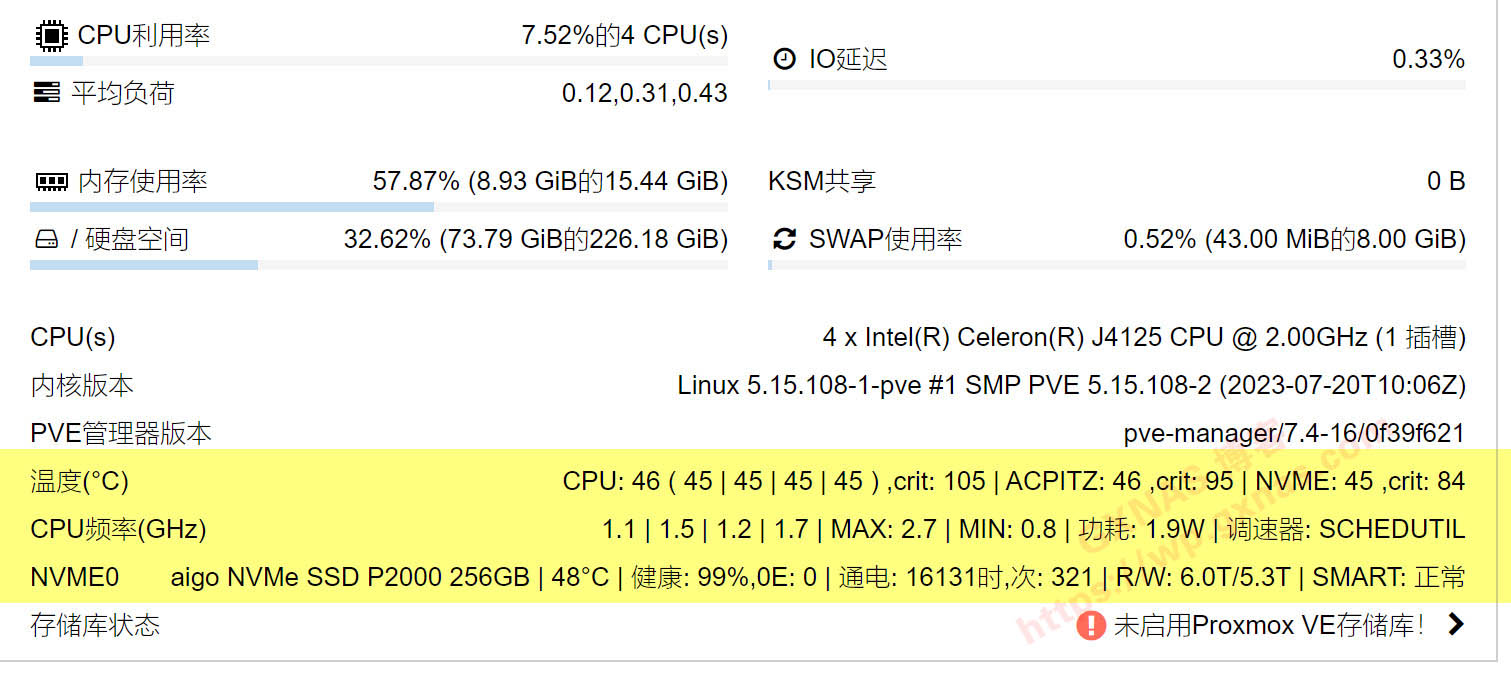

文章评论
博主请教个问题,我在装pve的时候出现一个错误installation of package proxmox-kernel-6.8.12.8-pve-signed_6.8.12-8_amd64.deb failed,请问一下这个错误该怎么解决。
@1+1 换源
@博主 博主有换源的方法吗
@1+1 不同的版本源地址不一样,你上网搜索一下会看到的。
@博主 博主,没找到安装前或者中修改源的方式。网上文献都是装完之后修改源
@1+1 你换个刷U盘的软件,用软碟通来刷吧
@博主 换了几个写IOS的工具,还是不行,我的主板是华硕的B660/cpu13400小核关掉/csm关掉,装的时候会出现问题从6.5/7.5/8.2/8.4/9.0都装不进去,故障就是有几个文件装不进去。我在另外一台B760技嘉主板里面装7.5可以装进去。博主我esxi也装不进去认不到2.5G的网卡R8169,现在的esxi那个版本最稳定我需要做sata控制器直通、显卡直通。
博主问一下PVE下装了黑群晖,网卡VirtIO 速度很慢。现在用e1000还好点,,找了半天问题说是VirtIO在群晖下无法全双工,我本来的物理网卡是2.5的。有解嘛
@1+1 PVE嘛,问题太多了!能用ESXI建议用ESXI,如果非要用PVE,那么建议别升级系统,PVE8.2版本的系统内核版本是6.8,用来安装群晖问题太多了。
@博主 esxi想上,就是网卡搞起来想死啊
@1+1 ESXI网卡有什么问题?
@博主 就是我主板的网卡认不到,博主有没有带驱动的esxi包
@1+1 你的CPU型号?网卡型号?
pve8.0.4可用,CPU是13500,多硬盘,显示不完整,需要调整高度。
修改文件:/usr/share/pve-manager/js/pvemanagerlib.js
查找widget.pveNodeStatus ,调整height即可
@司徒 嗯,可以根据自己实际情况调整参数。
pve8.0.3设置后完美显示,感谢分享。
好用~ pve8.0设置后完美显示
@billzhangtao 好的,谢谢反馈。