【食用方法】
如果有AdGuardHome,在菜单“过滤器”—“DNS封锁清单”处,把规则填写一条一条的添加进去,就可以全局域网内过滤广告了;
如果你不用AdGuardHome,也可以加在OpenWrt的”广告屏蔽大师Plus+“、”高级设置“、”广告过滤规则订阅URL“处添加规则。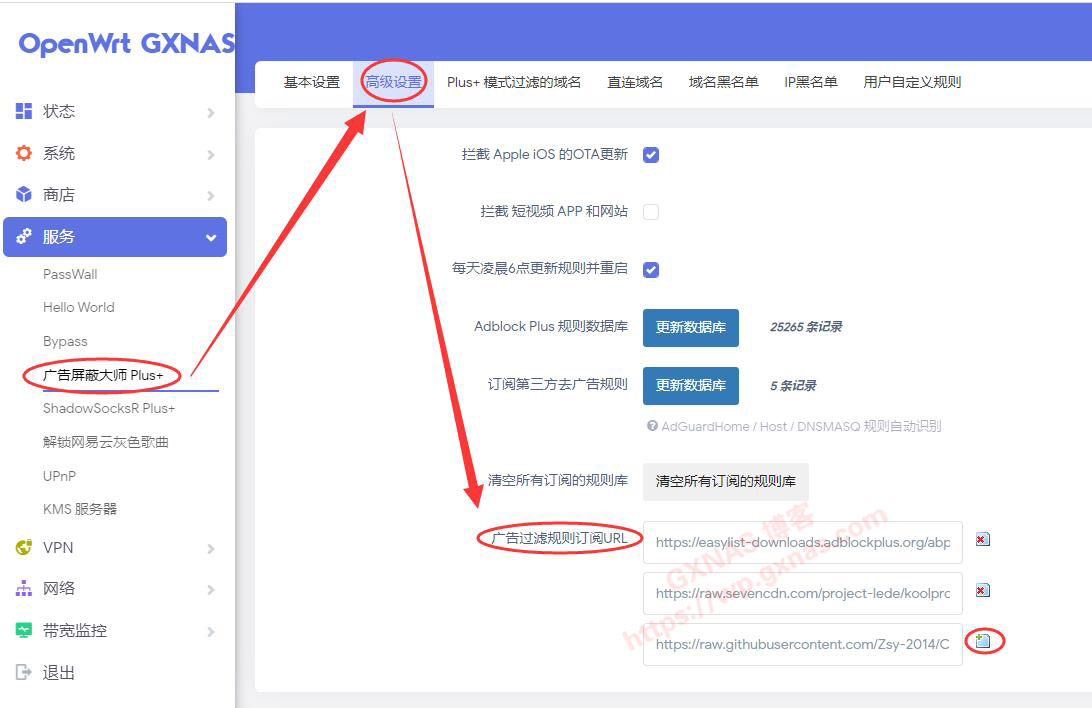
【规则清单】2023年9月12日更新
1、ad-pc.txt:合并自乘风视频广告过滤规则、Easylist、EasylistChina、EasyPrivacy、CJX'sAnnoyance,以及补充的一些规则;
源地址1:https://cdn.jsdelivr.net/gh/o0HalfLife0o/list@master/ad-pc.txt
源地址2:https://raw.githubusercontent.com/o0HalfLife0o/list/master/ad-pc.txt
2、ad-mo.txt:合并自Easylist、EasylistChina、EasyPrivacy、CJX'sAnnoyance;
源地址1:https://cdn.jsdelivr.net/gh/o0HalfLife0o/list@master/ad-mo.txt
源地址2:https://raw.githubusercontent.com/o0HalfLife0o/list/master/ad-mo.txt
3、ad.txt:【推荐】合并自乘风视频广告过滤规则、EasylistChina、EasylistLite、CJX'sAnnoyance,以及补充的一些规则;
源地址1:https://cdn.jsdelivr.net/gh/o0HalfLife0o/list@master/ad.txt
源地址2:https://raw.githubusercontent.com/o0HalfLife0o/list/master/ad.txt
4、ad2.txt:合并自乘风视频广告过滤规则、EasylistChina、EasylistLite、CJX'sAnnoyance;
源地址1:https://cdn.jsdelivr.net/gh/o0HalfLife0o/list@master/ad2.txt
源地址2:https://raw.githubusercontent.com/o0HalfLife0o/list/master/ad2.txt
5、ad3.txt:合并自乘风视频广告过滤规则、EasylistChina、EasylistLite、CJX'sAnnoyance、EasyPrivacy;
源地址1:https://cdn.jsdelivr.net/gh/o0HalfLife0o/list@master/ad3.txt
源地址2:https://raw.githubusercontent.com/o0HalfLife0o/list/master/ad3.txt
6、ad-edentw.txt:合并自Adblock Warning Removal List、ABP filters、anti-adblock-killer-filters。
源地址1:https://cdn.jsdelivr.net/gh/o0HalfLife0o/list@master/ad-edentw.txt
源地址2:https://raw.githubusercontent.com/o0HalfLife0o/list/master/ad-edentw.txt
7、all.txt:去重的规则合集,包含domain.txt、regex.txt、modify.txt、hosts.txt规则
源地址1:https://raw.githubusercontent.com/xndeye/adblock_list/main/rule/all.txt
源地址2:https://ghproxy.com/https://raw.githubusercontent.com/xndeye/adblock_list/main/rule/all.txt
8、dns.txt:包含 domain.txt、regex.txt、hosts.txt规则
源地址1:https://raw.githubusercontent.com/xndeye/adblock_list/main/rule/dns.txt
源地址2:https://ghproxy.com/https://raw.githubusercontent.com/xndeye/adblock_list/main/rule/dns.txt
9、domain.txt:域名规则,仅完整域名
源地址1:https://raw.githubusercontent.com/xndeye/adblock_list/main/rule/domain.txt
源地址2:https://ghproxy.com/https://raw.githubusercontent.com/xndeye/adblock_list/main/rule/domain.txt
10、hosts.txt:HOSTS规则,适用于几乎所有设备
源地址1:https://raw.githubusercontent.com/xndeye/adblock_list/main/rule/hosts.txt
源地址2:https://ghproxy.com/https://raw.githubusercontent.com/xndeye/adblock_list/main/rule/hosts.txt
11、modify.txt:MODIFY 修饰规则,添加了一些修饰符号的规则,modify.txt + dns.txt = all.txt
源地址1:https://raw.githubusercontent.com/xndeye/adblock_list/main/rule/modify.txt
源地址2:https://ghproxy.com/https://raw.githubusercontent.com/xndeye/adblock_list/main/rule/modify.txt
12、regex.txt:正则规则,包含正则的域名规则
源地址1:https://raw.githubusercontent.com/xndeye/adblock_list/main/rule/regex.txt
源地址2:https://ghproxy.com/https://raw.githubusercontent.com/xndeye/adblock_list/main/rule/regex.txt
13、private.txt:xndeye私有规则,主要是对上游规则的补充
源地址1:https://raw.githubusercontent.com/xndeye/adblock_list/main/rule/private.txt
源地址2:https://ghproxy.com/https://raw.githubusercontent.com/xndeye/adblock_list/main/rule/private.txt
14、去油管广告:正则规则,包含正则的域名规则
源地址1:https://raw.githubusercontent.com/Maasea/sgmodule/master/YoutubeAds.sgmodule
源地址2:https://ghproxy.com/https://raw.githubusercontent.com/Maasea/sgmodule/master/YoutubeAds.sgmodule
15、DD-AD.txt:afwfv私有规则,主要是对上游规则的补充
源地址1:https://raw.githubusercontent.com/afwfv/DD-AD/main/rule/DD-AD.txt
源地址2:https://ghproxy.com/https://raw.githubusercontent.com/afwfv/DD-AD/main/rule/DD-AD.txt
PS:博主在用的规则有7、14、15。

 Google Chrome
Google Chrome  Windows 10
Windows 10


 iPhone iOS 16.1
iPhone iOS 16.1
 Mac OS X 10.15.7
Mac OS X 10.15.7 Windows 7
Windows 7