目前,CentOS 仅发行版本中的内核支持 Docker。
Docker 运行在 CentOS 7 上,要求系统为64位、系统内核版本为 3.10 以上。
Docker 运行在 CentOS-6.5 或更高的版本的 CentOS 上,要求系统为64位、系统内核版本为 2.6.32-431 或者更高版本。
使用脚本安装 Docker
1、使用 sudo 或 root 权限登录 Centos。
2、确保 yum 包更新到最新。
#确保 yum 包更新到最新sudo yum update #执行 Docker 安装脚本,执行这个脚本会添加 docker.repo 源并安装 Docker。 curl -fsSL https://get.docker.com/ | sh #启动 Docker 进程 sudo service docker start #验证 docker 是否安装成功并在容器中执行一个测试的镜像 sudo docker run hello-world #开机自启Dockersystemctl enable docker.service到此,docker 在 CentOS 系统的安装完成。
===================================
快速安装版命令
sudo yum install -y yum-utils \ device-mapper-persistent-data \ lvm2 sudo yum-config-manager \ --add-repo \ https://download.docker.com/linux/centos/docker-ce.repo sudo yum -y install docker-cesudo systemctl start dockersudo systemctl enable docker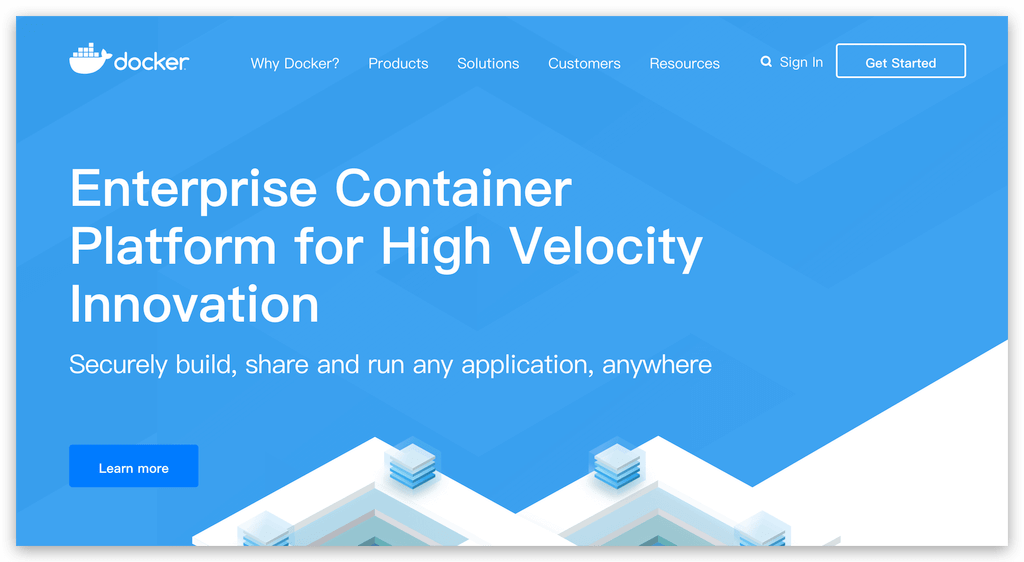

文章评论