用root用户登录到PVE的SSH状态下,敲以下命令 :
1、PVE安装git命令和相关的依赖
apt-get update
apt-get -y install git
2、下载驱动包及安装驱动脚本
git clone https://github.com/tubaxiaosiji/RTL8125-Driver-for-Proxmox-VE.git
3、切换到驱动目录
cd ./RTL8125-Driver-for-Proxmox-VE
4、给安装驱动脚本赋予运行权限
chmod a+x rtl8125_install.sh
5、运行安装驱动的脚本
bash rtl8125_install.sh
6、等待一会直到安装完成...
7、检查驱动是否安装正确加载(出现 r8125字样即安装成功)
lsmod | grep 'r8125'
8、如果出现 modprobe: ERROR: could not insert r8125: Invalid argument,请重启PVE,然后再运行一遍安装脚本。
下图片为网友通过PVE安装2.5G的USB网卡后添加给群晖的设置图,以及群晖内网复制文件的速度测试。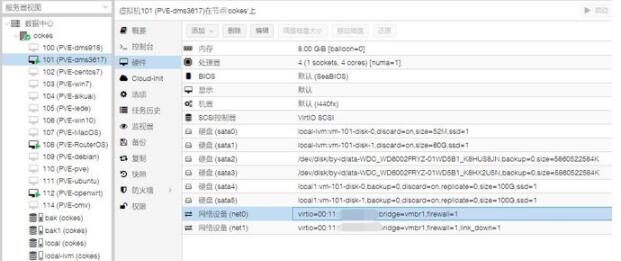
Github项目地址:https://github.com/tubaxiaosiji/RTL8125-Driver-for-Proxmox-VE5-6-and-debian


文章评论
PVE7.1下的群晖7.01能这么操作吗?
@K 当然可以,一样的命令
@博主 :haha2:
@博主 谢谢
@博主 不行呀。。。
R8125B可用吗?mag B460m mortar wifi 自带的网卡,结果好多系统没驱动
@dixon 8125和8125B是两种不同的芯片,驱动也不一样的。