OpenWrt编译成功后(以X86-64固件为例)大致会生成以下文件:
| 文件名 | 描述 |
|---|---|
| sha256sums | 固件完整性校验文件 |
| config.buildinfo | OpenWrt 编译配置文件 |
| packages-server.zip | IPK 软件包归档 |
| openwrt-x86-64-generic.manifest | 固件内已集成软件包列表 |
| openwrt-x86-64-generic-generic-rootfs.tar.gz | RootFS 文件 |
| openwrt-x86-64-generic-rootfs-ext4.img.gz | 不带引导的 RootFS 镜像 |
| openwrt-toolchain-x86-64_gcc-8.4.0_musl.Linux-x86_64.tar.bz2 | OpenWrt 工具链 |
| openwrt-sdk-x86-64_gcc-8.4.0_musl.Linux-x86_64.tar.xz | OpenWrt SDK |
| openwrt-imagebuilder-x86-64.Linux-x86_64.tar.xz | OpenWrt Image Builder |
| openwrt-x86-64-generic-squashfs-combined.vdi | VDI 虚拟磁盘映像 (Legacy 引导) |
| openwrt-x86-64-generic-squashfs-combined.vmdk | VMDK 虚拟磁盘映像 (Legacy 引导) |
| openwrt-x86-64-generic-squashfs-combined-efi.vdi | VDI 虚拟磁盘映像 (UEFI 引导) |
| openwrt-x86-64-generic-squashfs-combined-efi.vmdk | VMDK 虚拟磁盘映像 (UEFI 引导) |
| openwrt-x86-64-generic-squashfs-combined.img.gz | Squashfs 格式安装 / 升级固件 (Legacy 引导) |
| openwrt-x86-64-generic-squashfs-combined-efi.img.gz | Squashfs 格式安装 / 升级固件 (UEFI 引导) |
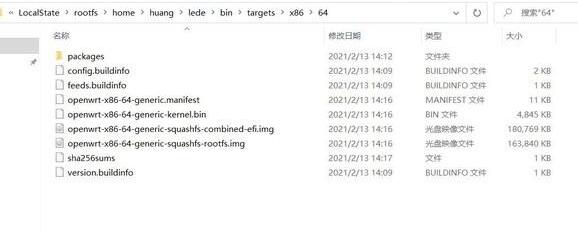

文章评论
请问可以在网盘的OPENWRT(旁路由)中加上OPEN_V_P_N SERVER吗?现在的固件里没有,我无论是使用"软件包“还是命令都安装不了。非常感谢。
@无语 SoftEtherVPN就自带了该功能啊,你去学习一下使用方法吧。
博主你好,我用旧笔记本装的固件,固件版本是openwrt-x86-64-generic-squashfs-combined.img(bios用的),但是开机还是显示Wrong EFI loader signature,试了好几个固件,都出现这个问题。固件刷进去后,连接不上,另一台电脑用网线直连这台刷固件的旧笔记本,也无法连接,想请教一下为什么会出现这种问题呢?有没有办法解决连接不上的问题!
@lostme 如果你的笔记本支持UEFI方式启动,你可以去刷名字带EFI的固件,然后进BIOS设置UEFI方式启动。你这个提示有可能是安全模式没有关闭。
@博主 博主你好,我旧笔记本是老款的戴尔,进bios没有可以设置UEFI的地方,所以我判断这台笔记本是不支持UEFI方式启动的,所以我刷的固件都是不带EFI的。然后我刷完进入系统,不管连在路由器上还是直连另一台电脑,都无法连接成功,这个是什么原因呢,你有遇到过吗?该怎么解决~~~
@lostme 已在微信上回复
@博主 可惜这个不能发图,刚才装了您那个全功能的固件,也是有关于EFI的提示~~
博主大大,使用网盘里的op镜像支持8812网卡么
@wh 8812?没听说过哦,你自己试一下咯。
@博主 8812是usb网卡 想给op增加个wifi功能 我试着自己编译 总是失败
使用网盘中的全镜像版本 可以在软件包固件里搜索到8812的网卡pkg固件 但是安装总是失败 :lei:
@wh OP的无线网卡驱动不是开源的,所以一般默认都没有无线网卡驱动。
哦 没关系
博主 你好 刚刚用的你主路由版本openwrt 升级istore 现在点击istore 就弹窗显示
istore > #
@zhumao 那是你换成这个主题
@博主 我没换主题的啊
我升级固件就好了
我升级了固件 我之前安装蒲公英插件没了 重新安装 也安装不上去了
提示pkg_hash_check_unresolved: cannot find dependency lua-md5 for luci-app-pgyvpn
博主我又来讨教来了~ 别嫌弃我~~~
@zhumao 下次编译升级能不能把这个插件直接编译进去 感谢
@zhumao 不好意思,目前不接受指定插件哦,如果觉得不适用,你可以自己去编译。